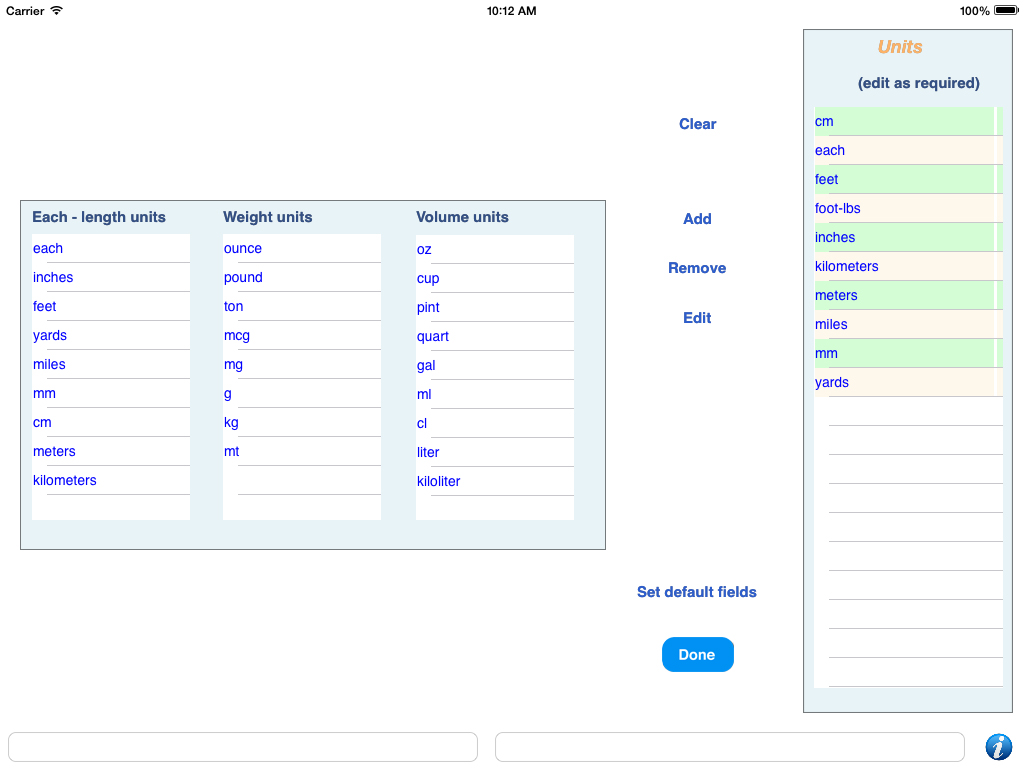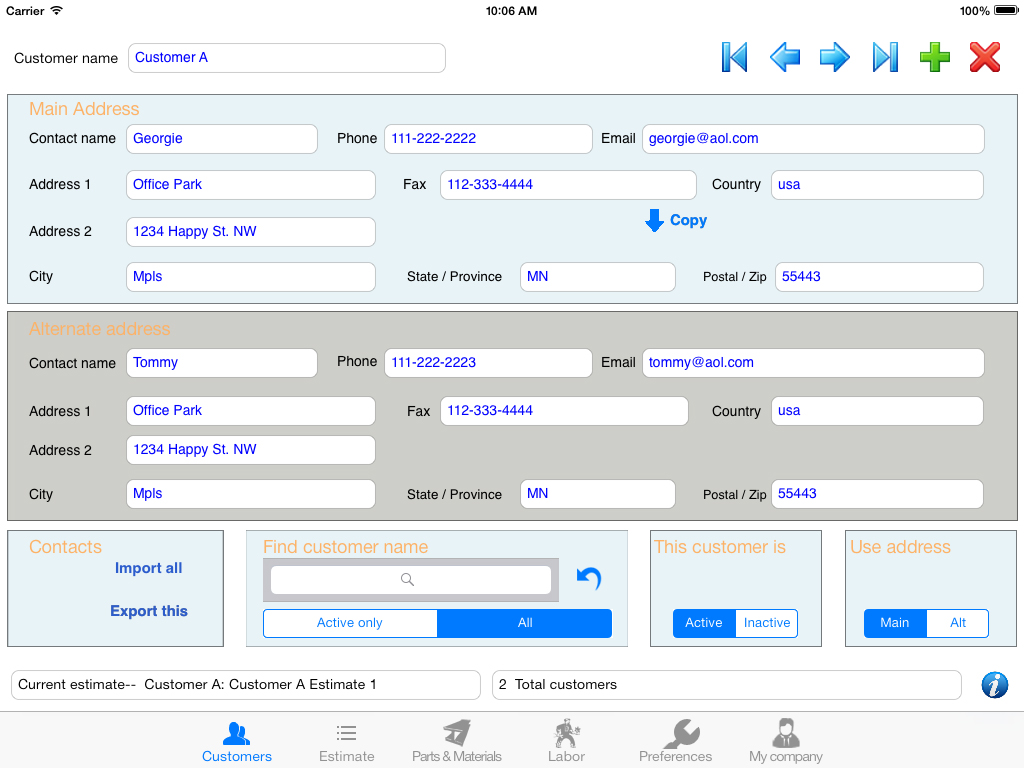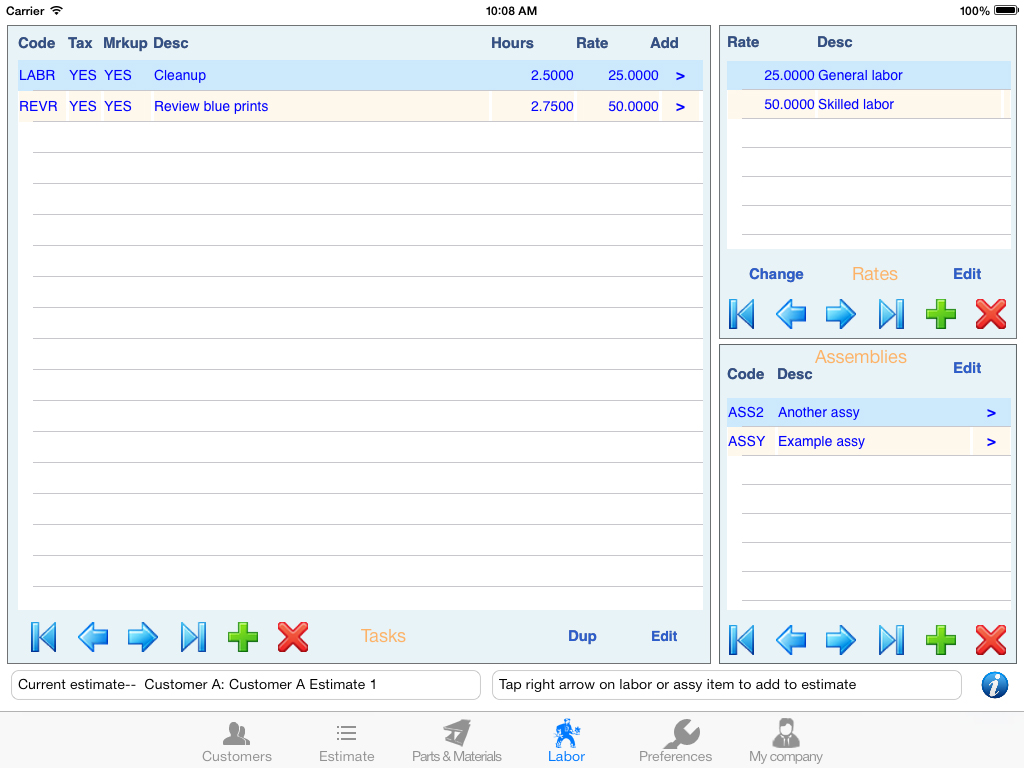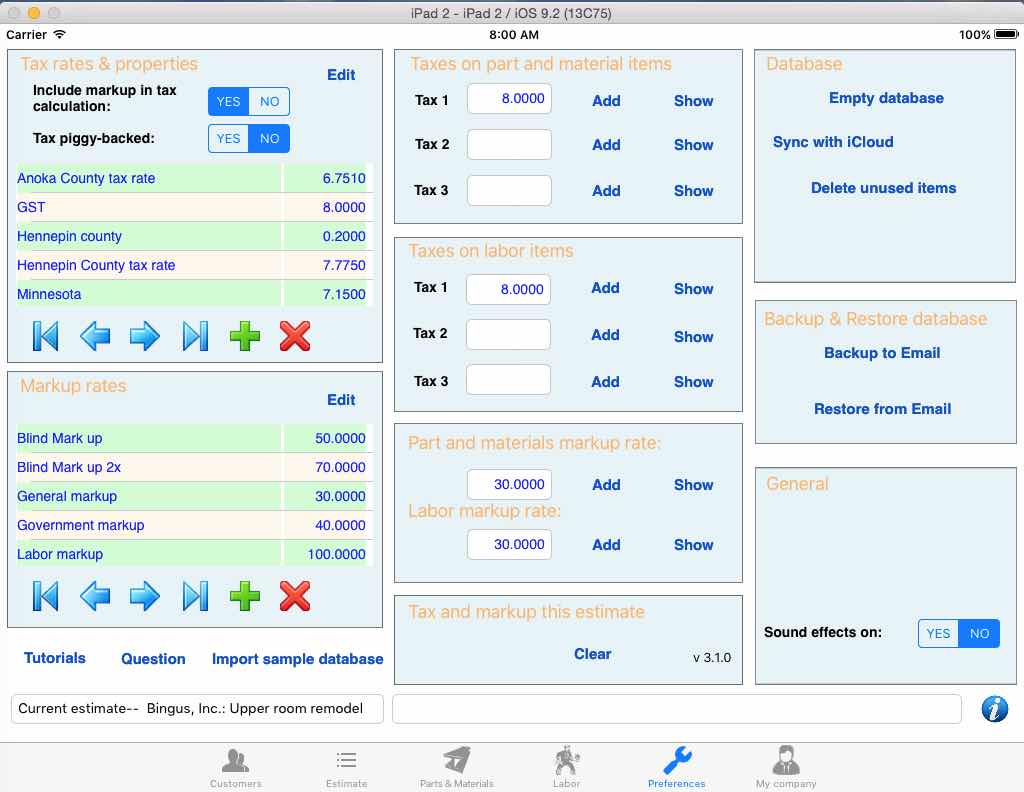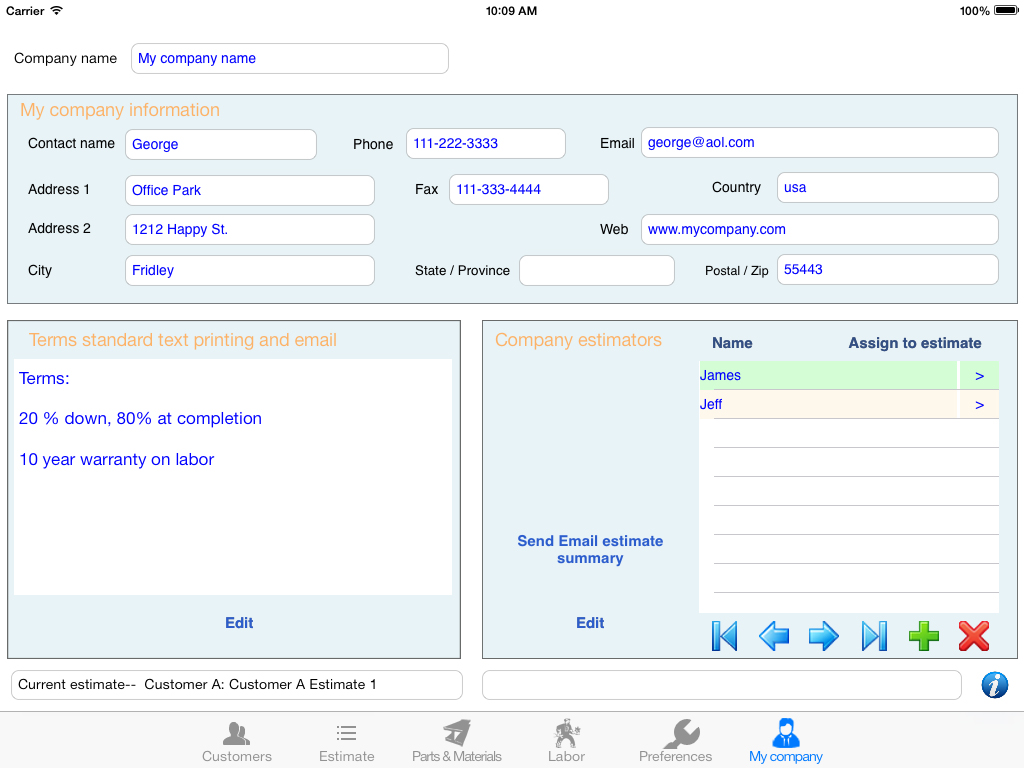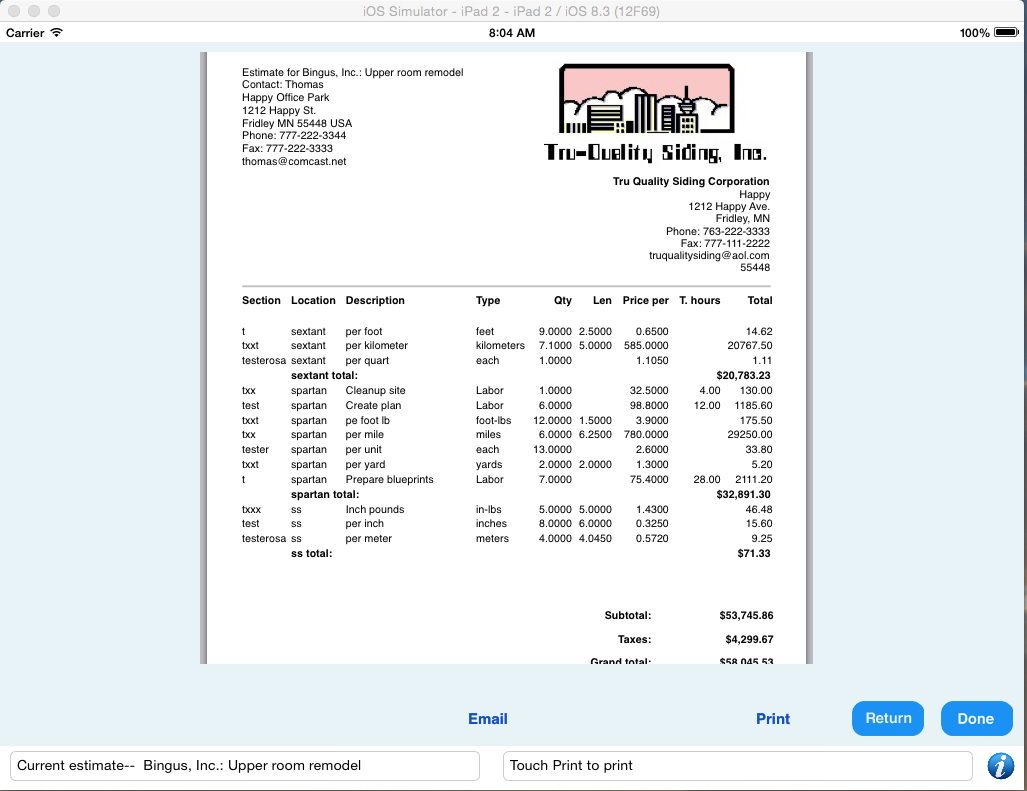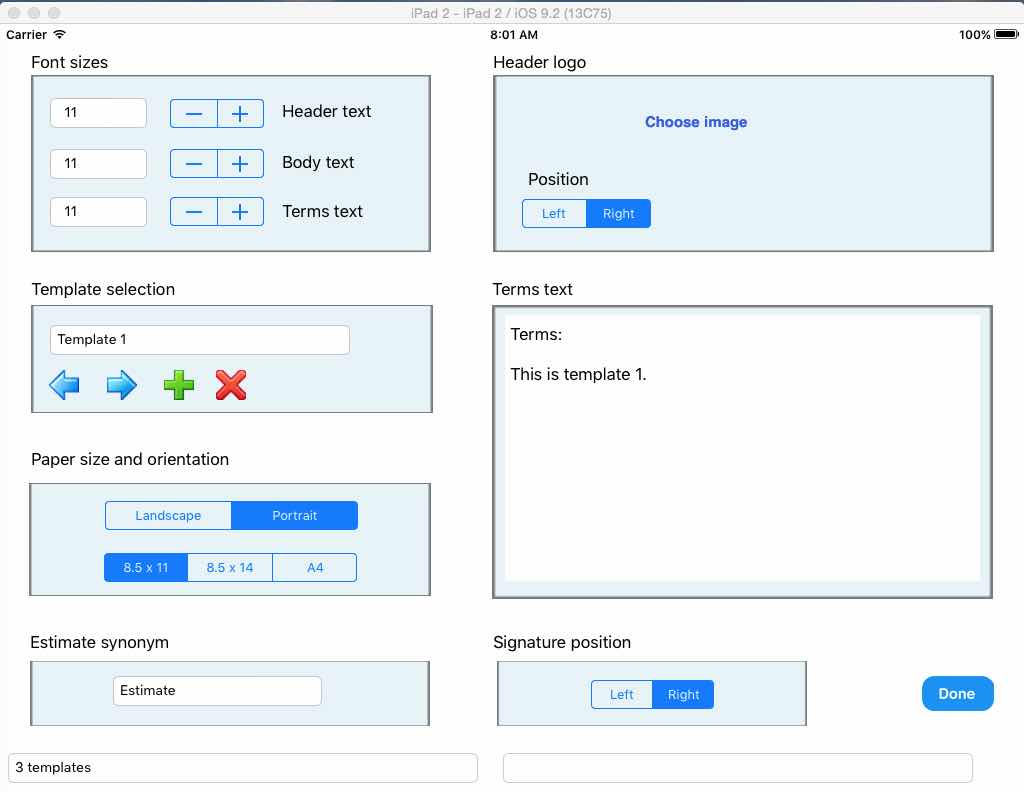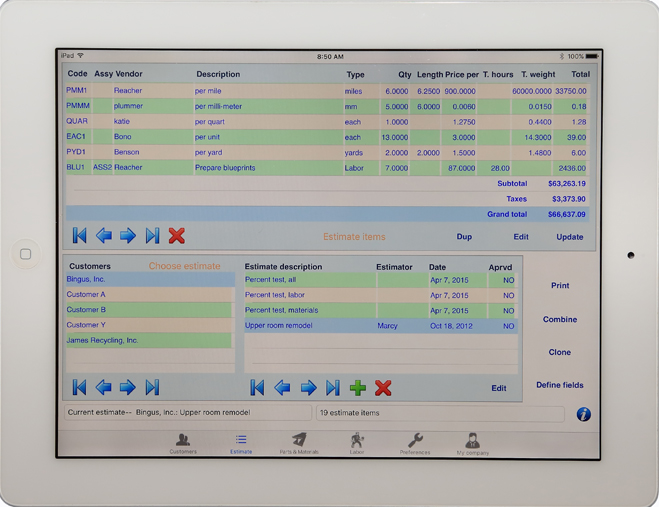
Calculation Templates Screen
Create customized calculation templates for quick estimate creation that combine 1,2 or 3 inputs using your specified math. This example shows 3 inputs multiplied together with the result divided by a constant. Arithmetic operators include multiply, divide, add and subtract. Create an unlimited number of templates. Each template can be assigned to an unlimited number of parts & material or assembly items. Once a template is created, it is executed with a single tap at estimate creation time.
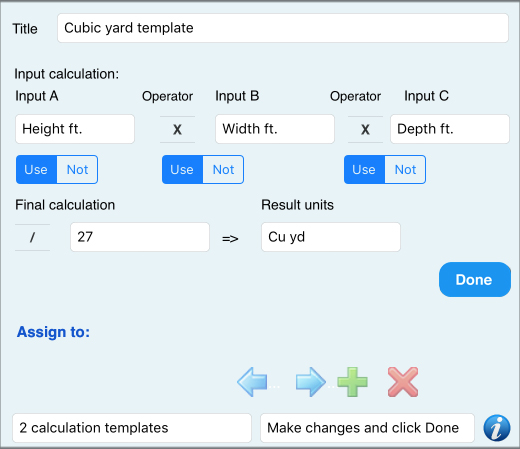
Calculation templates tutorial
Define Estimate Fields
This screen defines fields (columns) used in estimates.
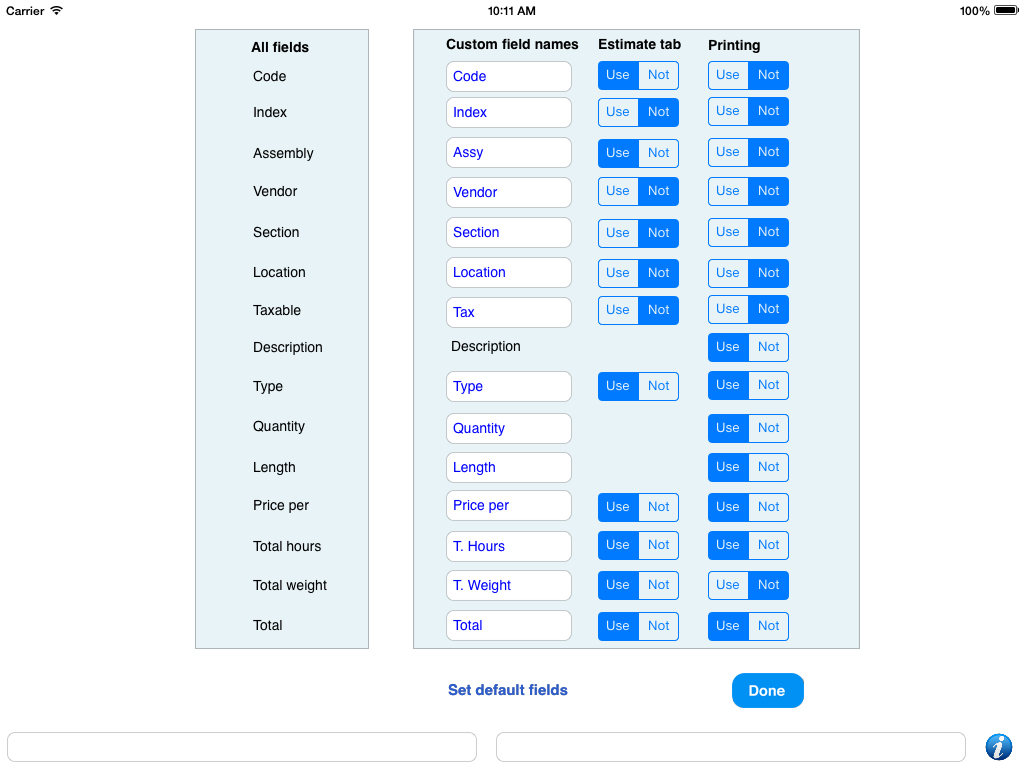
Define Unit Cost Fields
This screen defines unit types for your parts and materials.